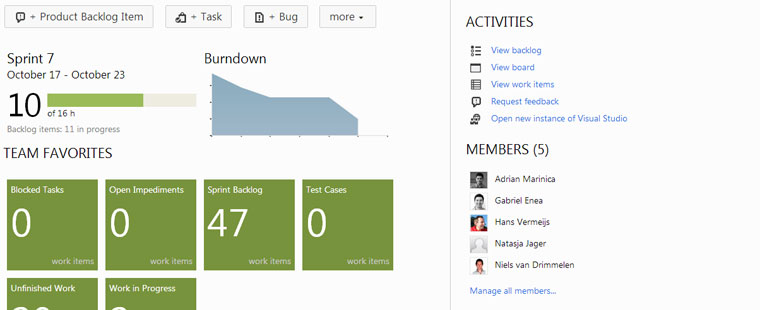In our company, we are upgrading from TFS 2010 to TFS 2012. So to test everything we have a clone of the TFS server.
To test the clone I had to switch my connection to the different servers. After hitting the “Connect” button I got a “Value cannot be null.” exception. It said that also that: “Parameter name: baseUri” was the problem. After contacting a colleague of me, he said to delete the cache of the TFS server on my computer. After doing that, the connection worked as it suppose to work.
You can find the cache in the following folder: C:Users<yourusername>Local SettingsApplication DataMicrosoftTeam Foundation2.0Cache