When you write a blog in Microsoft Office Word 2013, the option to add a video isn’t their by default. You can add the video support on the following way:
- Go to the insert Ribbon tab
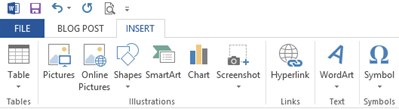
- Right click on an empty area and select “Customize the Ribbon”
-
Add a new Group to the insert Ribbon tab and call it Video
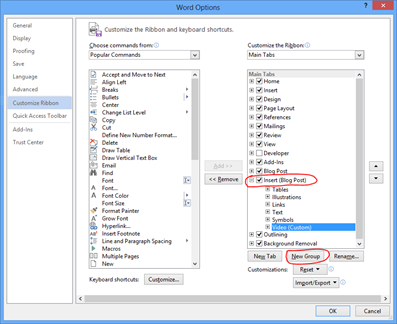
-
Choose “All Command”
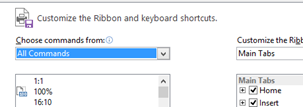
-
Search for “Online Video” and click the “Add” button in the middle so it will added to the Video group.
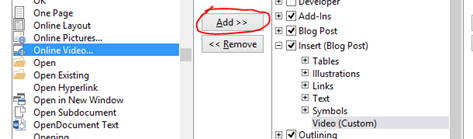
-
Click OK and your done. The result will look like this
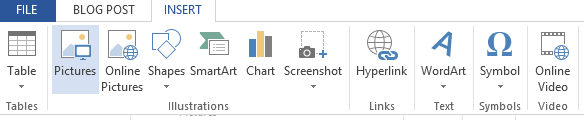
Now you can add Videos from other sites in your blog post