Hi readers,
I created a new blogging site. As always, this blog is about developing with Microsoft products. What do you think about the new design?
Dont forget to subscripe to the RSS feed https://www.locktar.nl/rss

Hi readers,
I created a new blogging site. As always, this blog is about developing with Microsoft products. What do you think about the new design?
Dont forget to subscripe to the RSS feed https://www.locktar.nl/rss
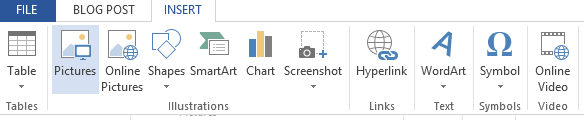
When you write a blog in Microsoft Office Word 2013, the option to add a video isn’t their by default. You can add the video support on the following way:
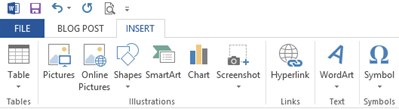
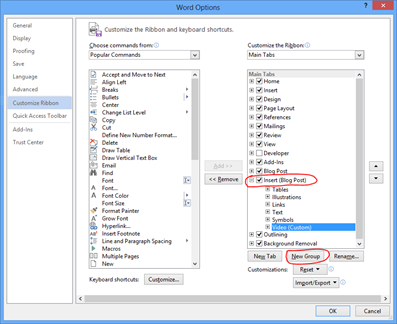
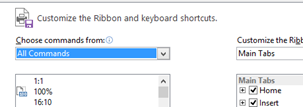
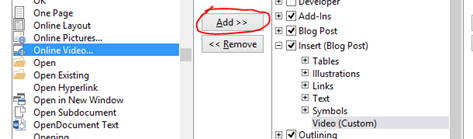
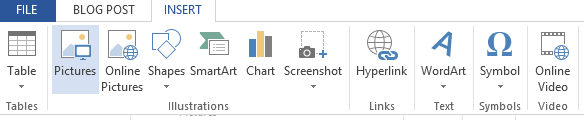
Now you can add Videos from other sites in your blog post
The WordPress.com stats helper monkeys prepared a 2012 annual report for this blog.
Here’s an excerpt:
600 people reached the top of Mt. Everest in 2012. This blog got about 8,700 views in 2012. If every person who reached the top of Mt. Everest viewed this blog, it would have taken 15 years to get that many views.
The WordPress.com stats helper monkeys prepared a 2011 annual report for this blog.
Here’s an excerpt:
A San Francisco cable car holds 60 people. This blog was viewed about 3,600 times in 2011. If it were a cable car, it would take about 60 trips to carry that many people.
This is my first WordPress post. What do I think about it? Well, I really don’t know yet. It is a free account with a default theme placed on top of it. Is that what I want? No, but for now it works. The reason why I don’t want a free blog is that I’m in real life a programmer and programmers always want to make his own code.
So what will this blog contain? Well in the beginning not much. I will submit some other blogs that I made earlier but they are in the Dutch language. Maybe some translation tools can make a difference for you guys? Other topics that I will discuss are programming related topics. Hopefully you will find some information that you need for your problem.