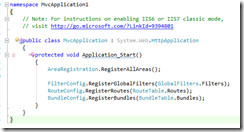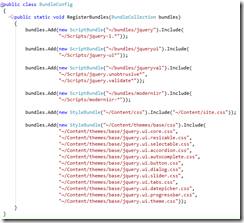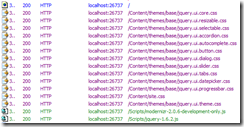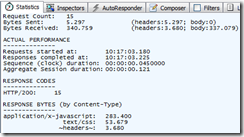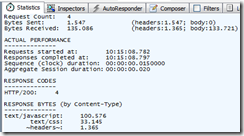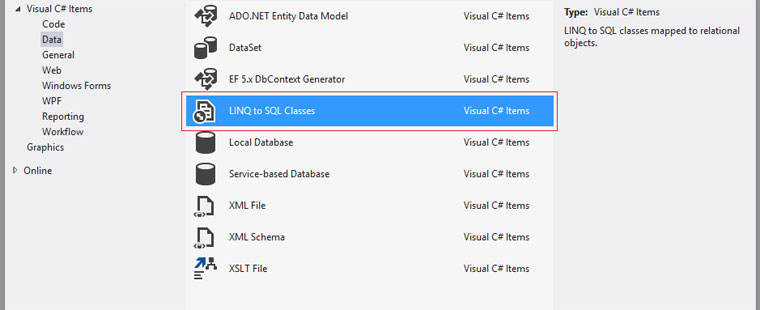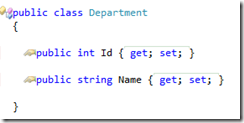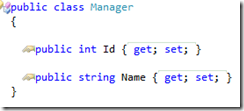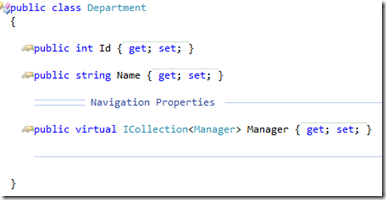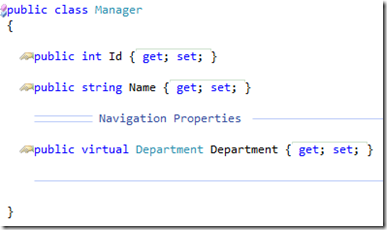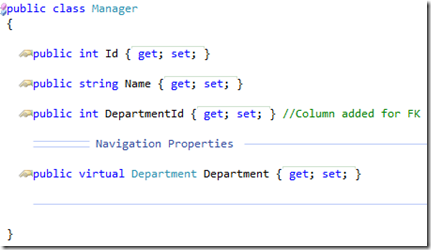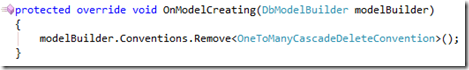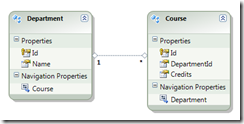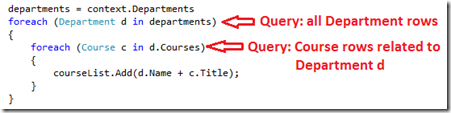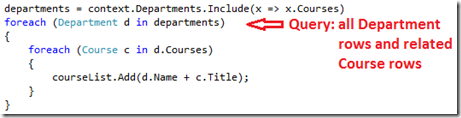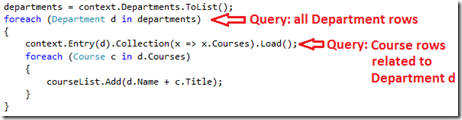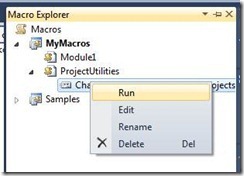Asp .NET MVC 4 Release Candidate is out. One of the features that is included is called the minification and bundling feature. This was already there in the beta but in the release candidate version it has changed.
Why should we use it
The reason why we should use the bundling and minification feature is performance. The features increases your loading performance of your website. Every time you reference a JavaScript (like jQuery or your own), or CSS file in your page, the browser makes a call to the server. This is done for each separate reference. Each referenced file has included all the comments and spacing in your file. This makes the file larger then when we should delete those spaced. The bundling and minification feature does this for us.
How does it work
In your Global.asax the CSS and JavaScript files are Bundled with BundleConfig.RegisterBundles(BundleTable.Bundles); line.
Reference the files in your page.
When you run the application and use Fiddler to view the calls to your server, you still see all the files called separately.
This is because the Bundling and Minification feature by default only work when your not in debug mode. This handy because then you could debug with all the whitespaces in your files and have the performance in the production environment.
See the difference in your production environment:
Force Bundling and Minification
You can use the BundleTable.EnableOptmizations override but the best way for a little test is to remove the debug=”true” attribute in your web.config.
Browser caching
When the feature is active, the browser will cache the files. When you add or change some JavaScript or CSS code, the files are generated again and the version number in the references are updated. In that way, the browser knows that there is a new version and your website wont brake.